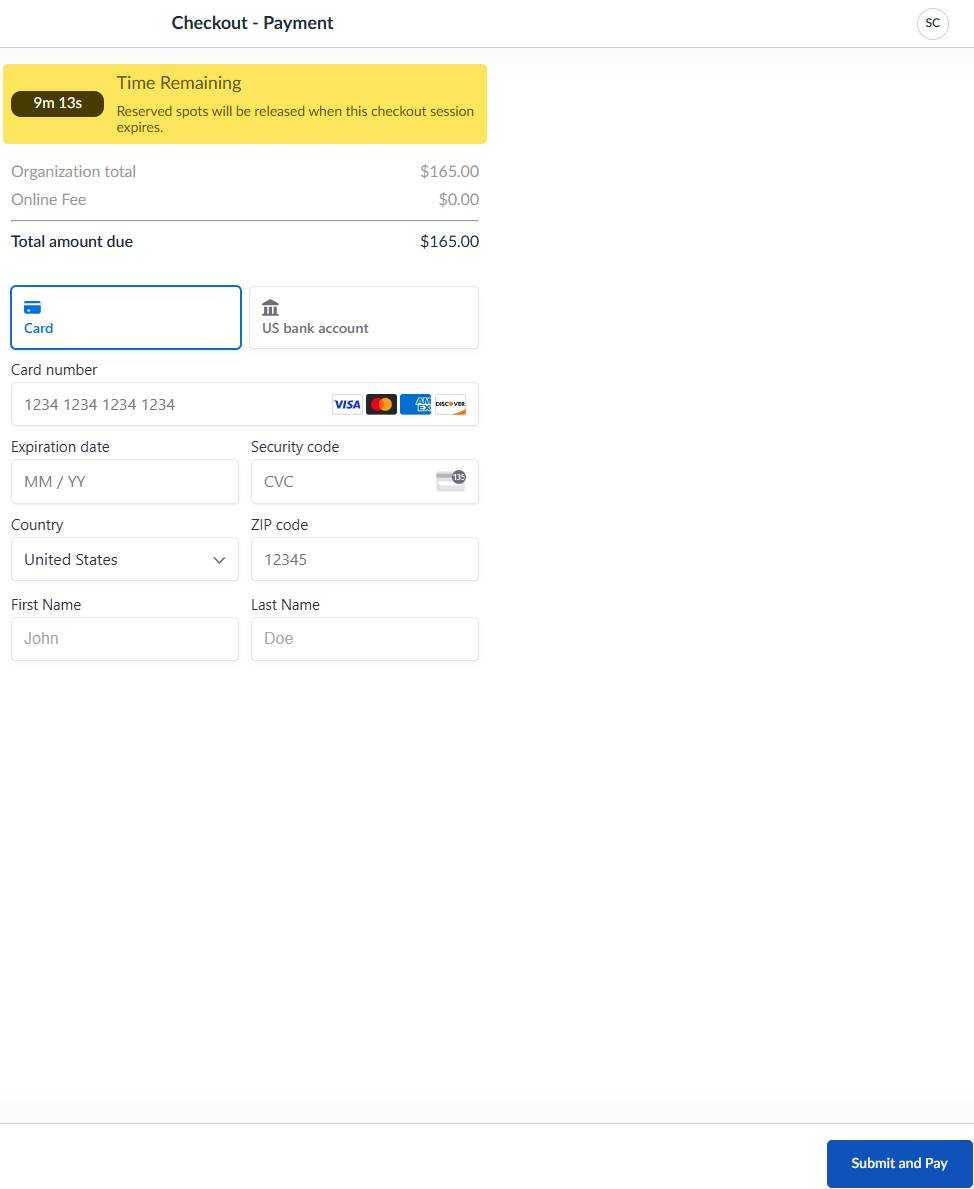TeamSnap Registration Guide
To register a player for HYSA, please visit our registration page or click here.
As this is a new system for HYSA, you'll need to create a new account. Please keep in mind that you'll be using the registration system and the TeamSnap app, so make sure you use the same email address for both.
Creating an account
Please enter your email. If you have ever registered for any organization using TeamSnap you'll already have an account along with your household members that were set up for that organization.
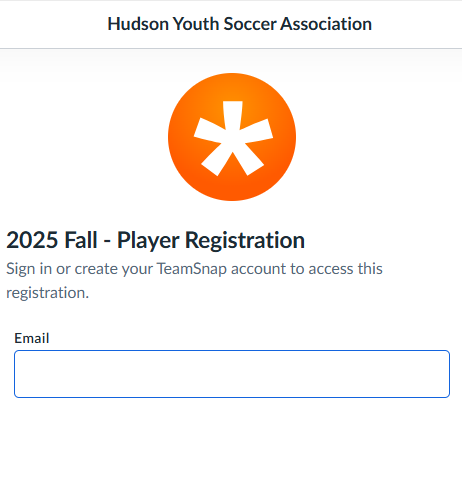
If you don't already have a TeamSnap account, you'll see the account creation screen. This information is for the parent or guardian, NOT YOUR PLAYER. Once you've entered in all required information, select Create Account on the bottom right.
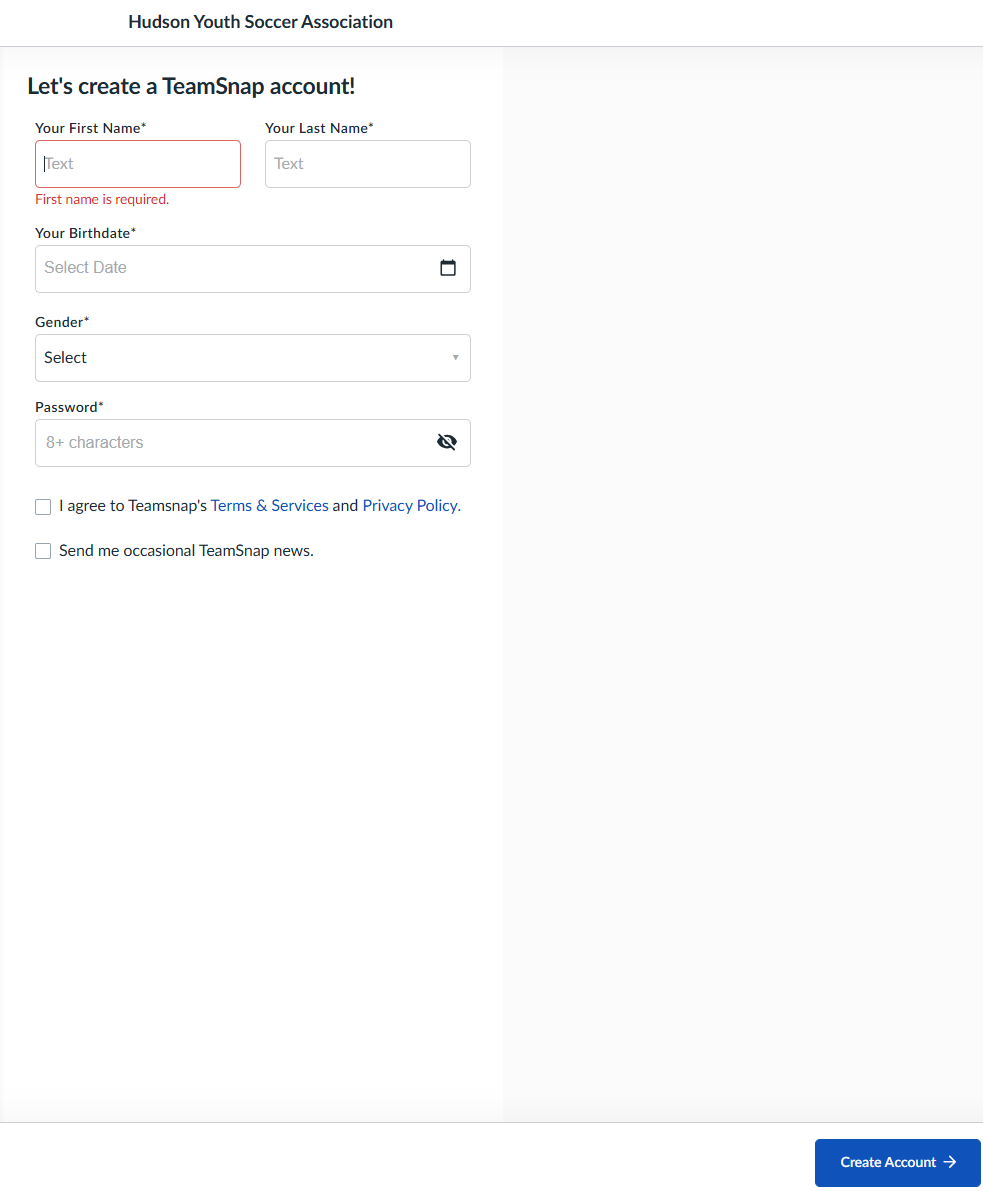
There will only be one registration option, select Register on the bottom right.
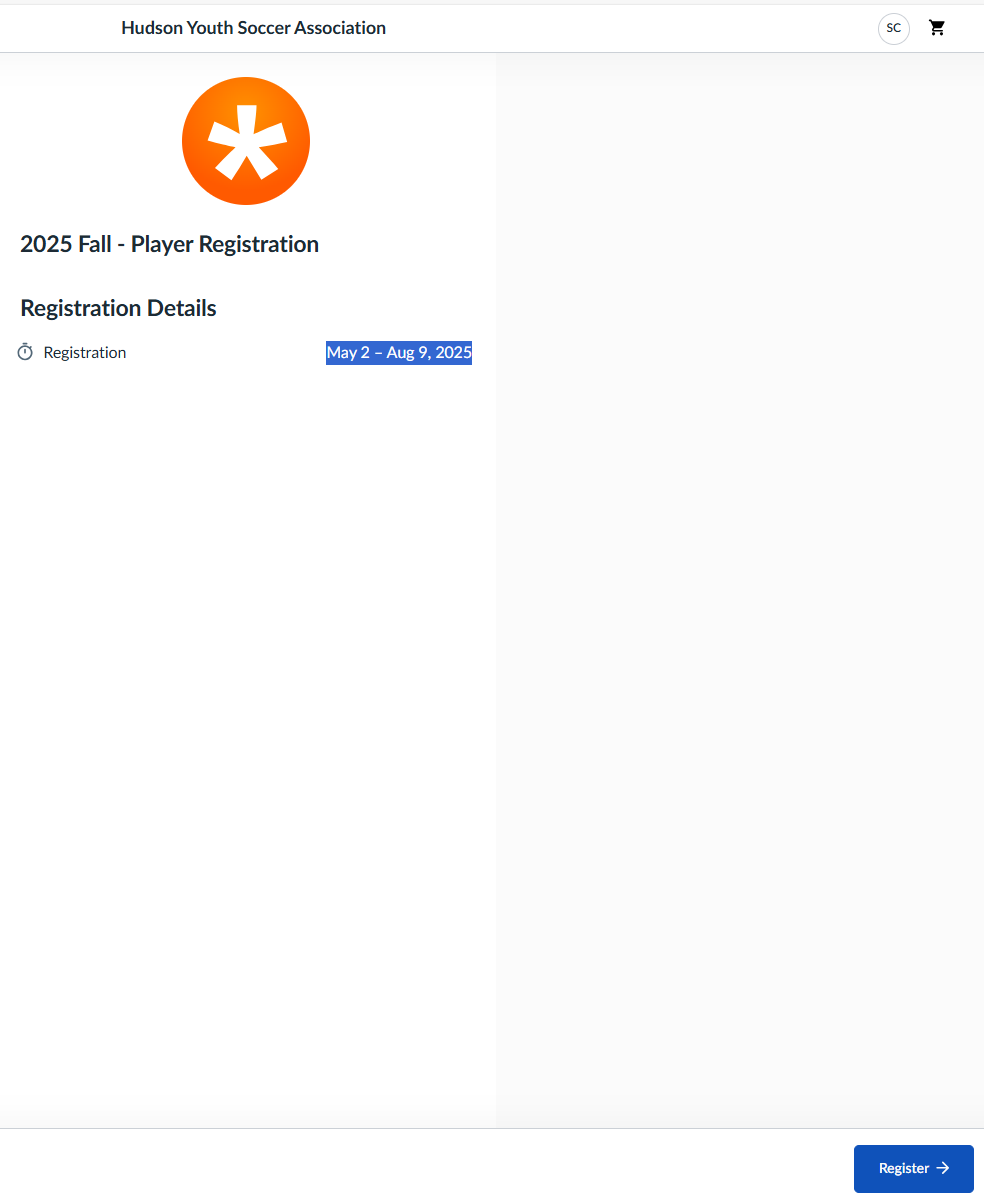
This is where you'll add your additional household members. Please enter other parents or guardians as well as your players. You can add as many as you'd like. Once you've completed creating the household member profiles, select Next on the bottom right.
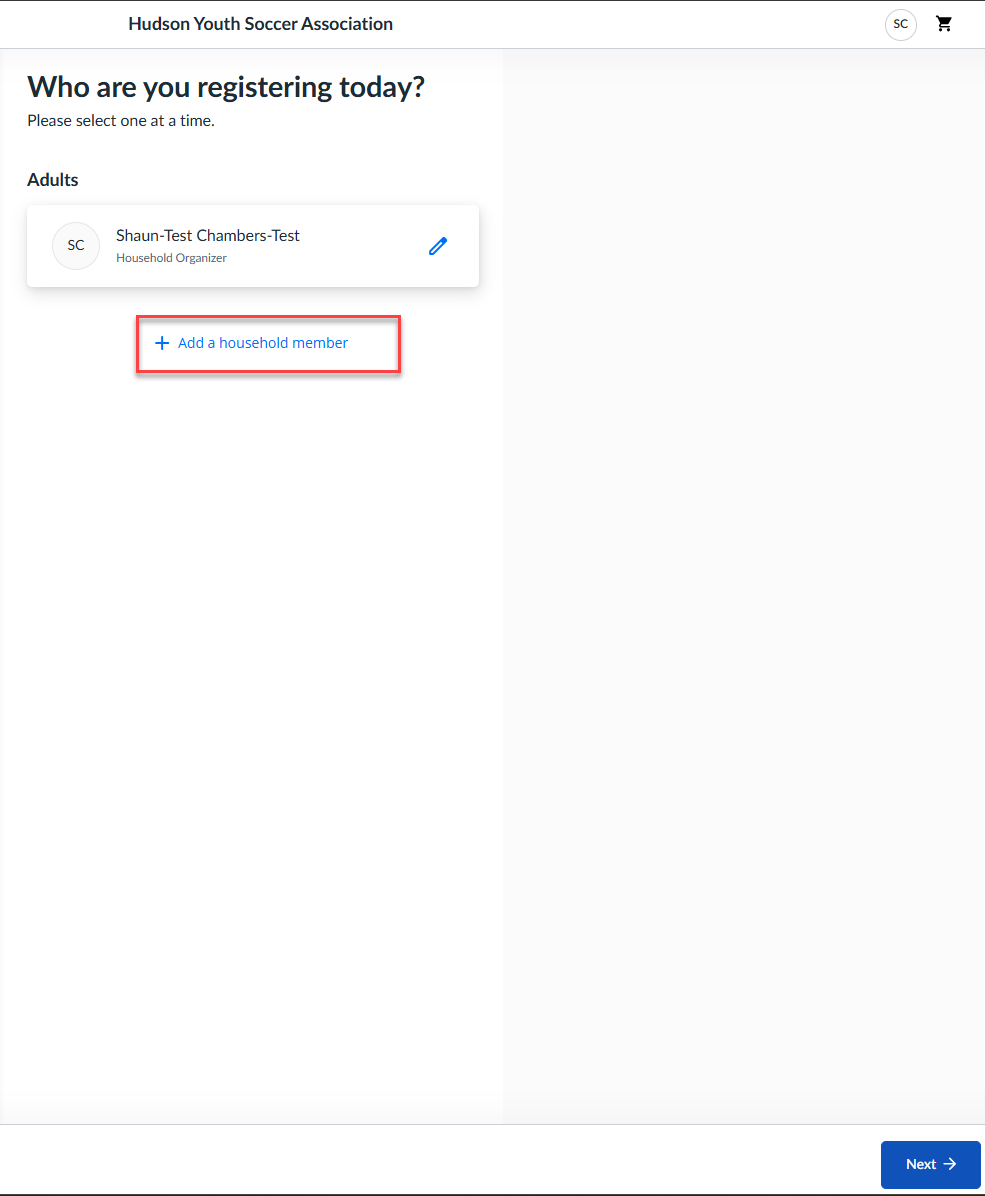
This screen shows adding household members. Once you've entered all required information select Add on the bottom. If your player is over 14 years old you can enter their email address to be connected to the team in the TeamSnap app.
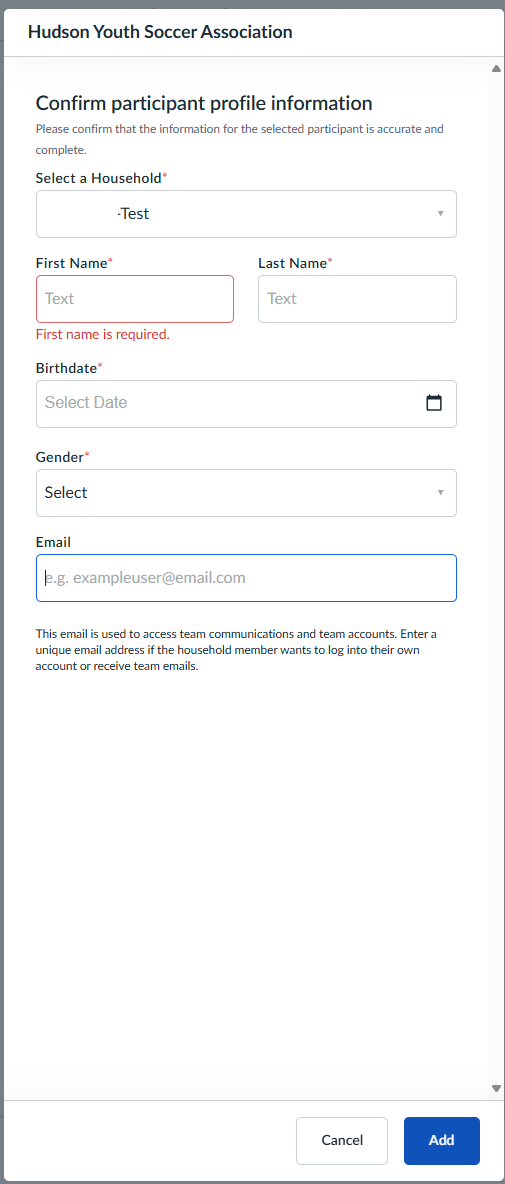
Once you've completed adding household members, select the player that you'd like to register and select Next on the bottom right.
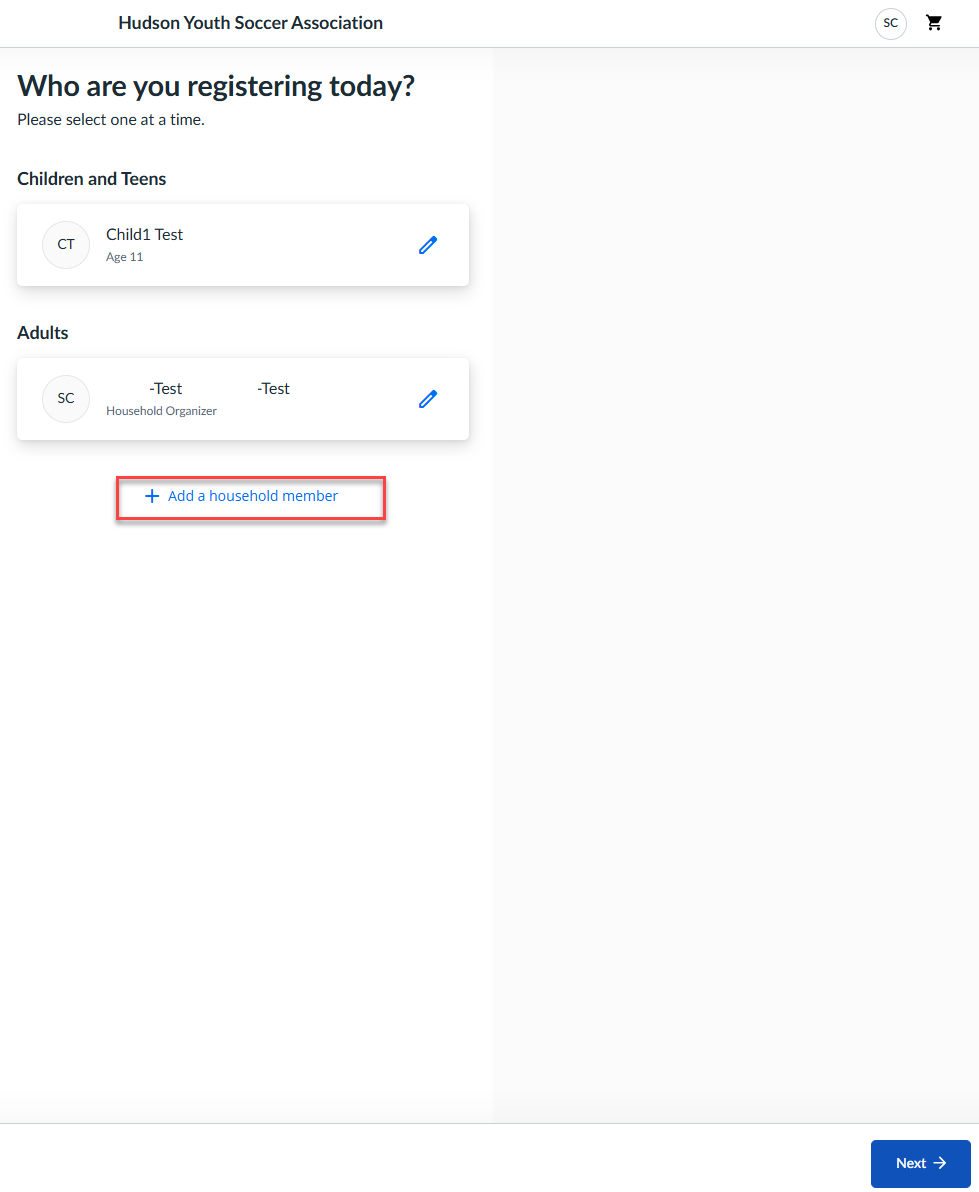
Based on the player that you selected you'll see all available divisions. Select the division and then Next on the bottom right.
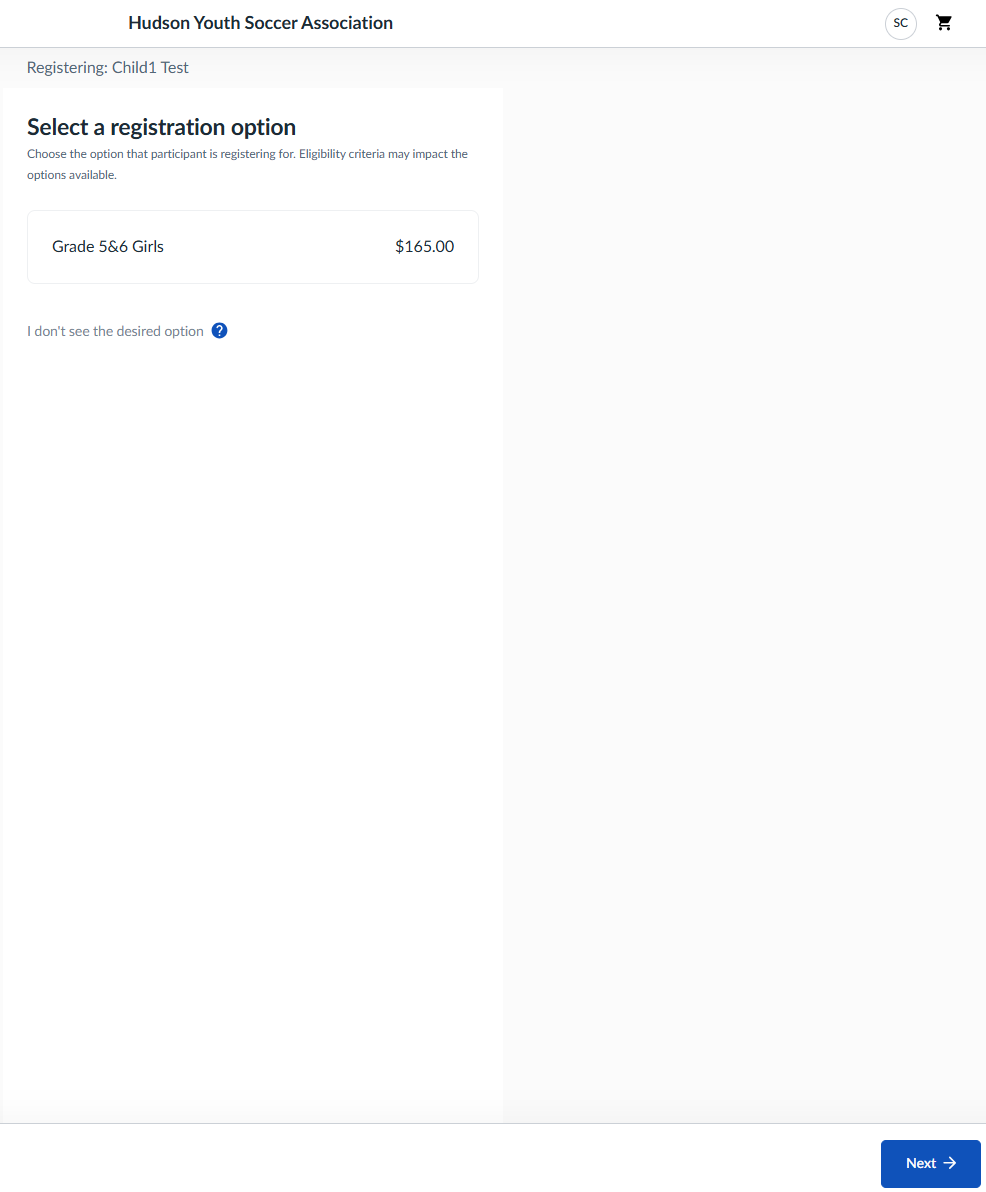
On this page you'll need to enter your address under the participant information and you can click on the Select a household member link to select the profile that you have already added. Fill in any remaining required fields. Please note, we do accept teammate and coach requests, but they will not always be honored. There are multiple factors taken into consideration when rostering teams.
Once you've completed the required information select Add to Cart on the bottom right.
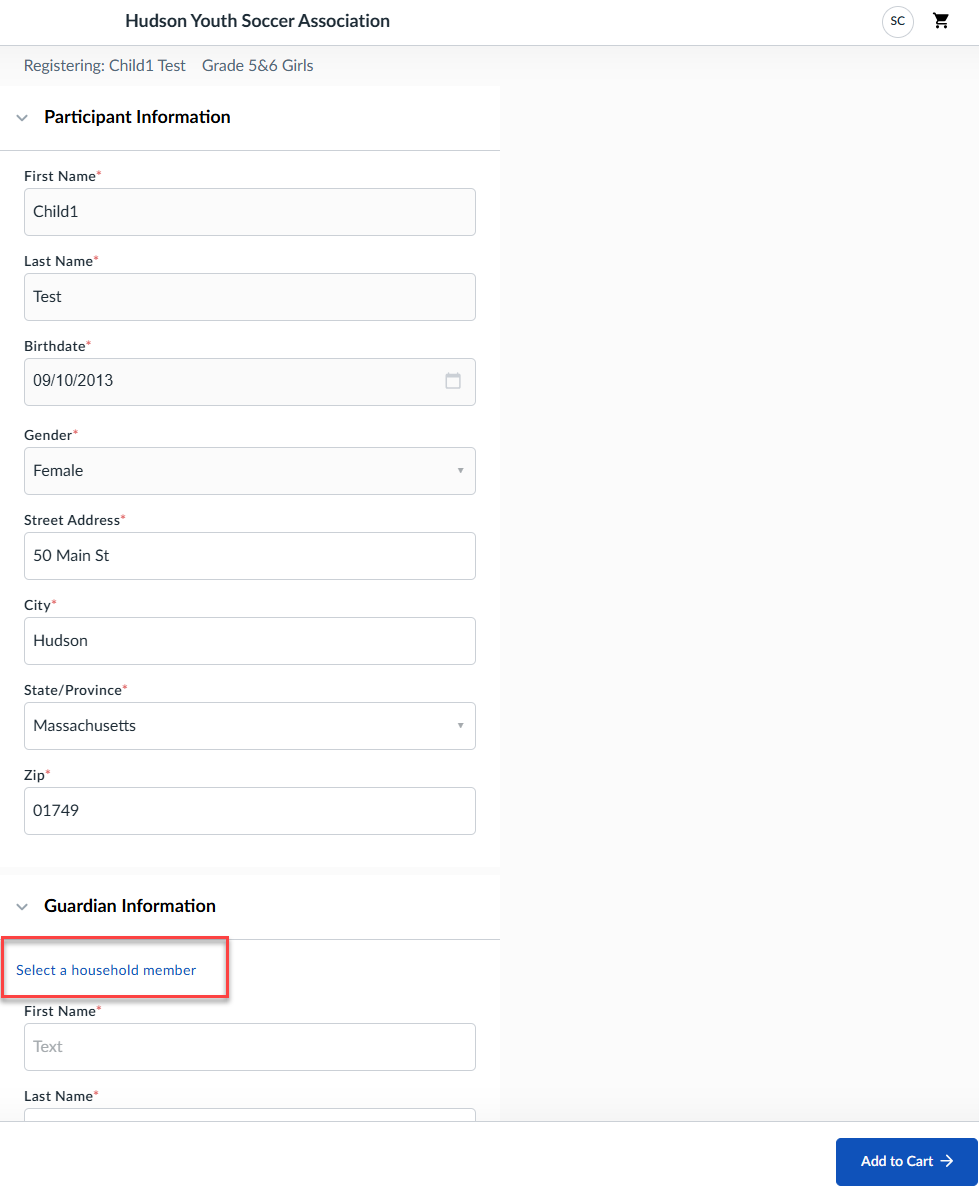
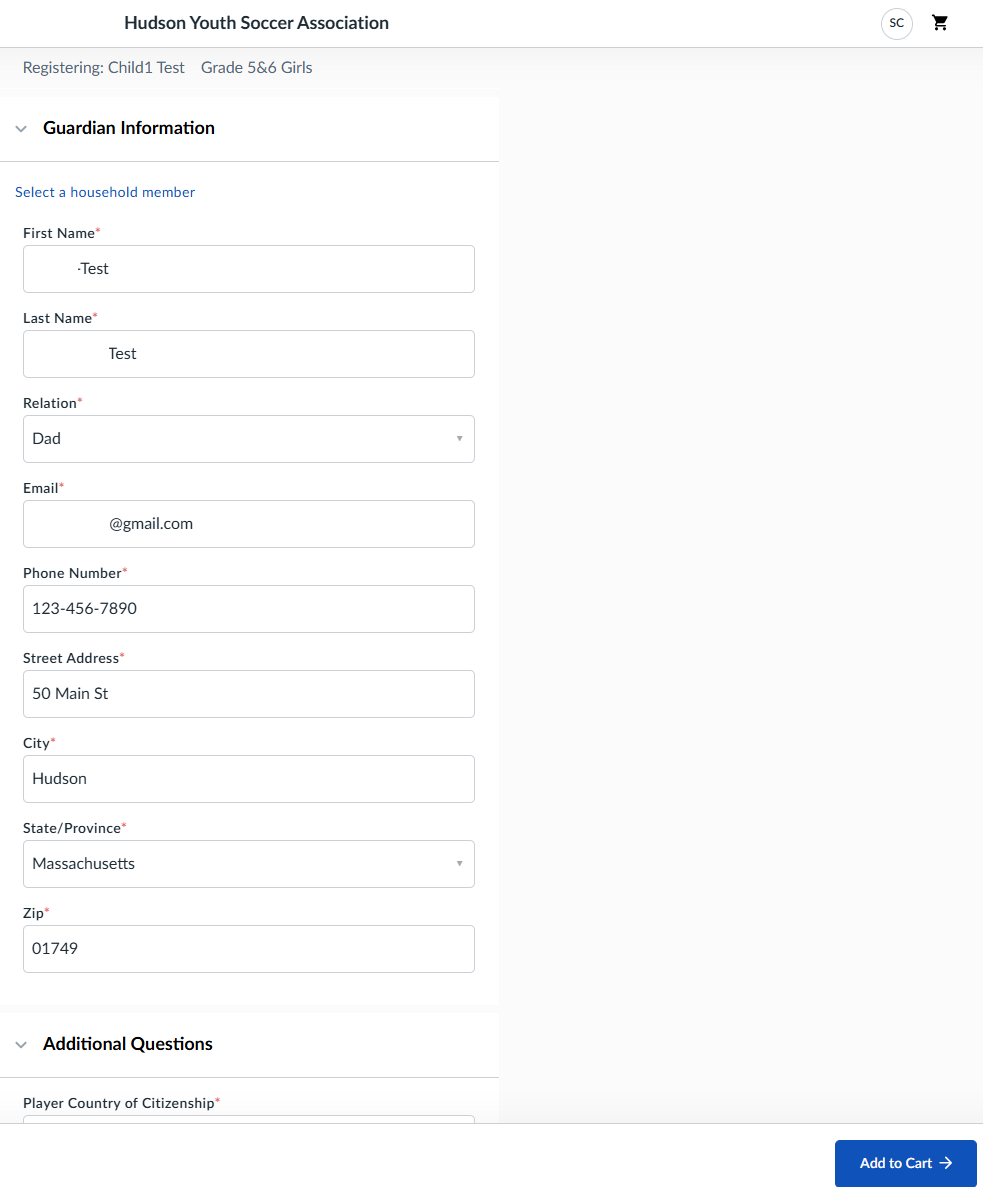
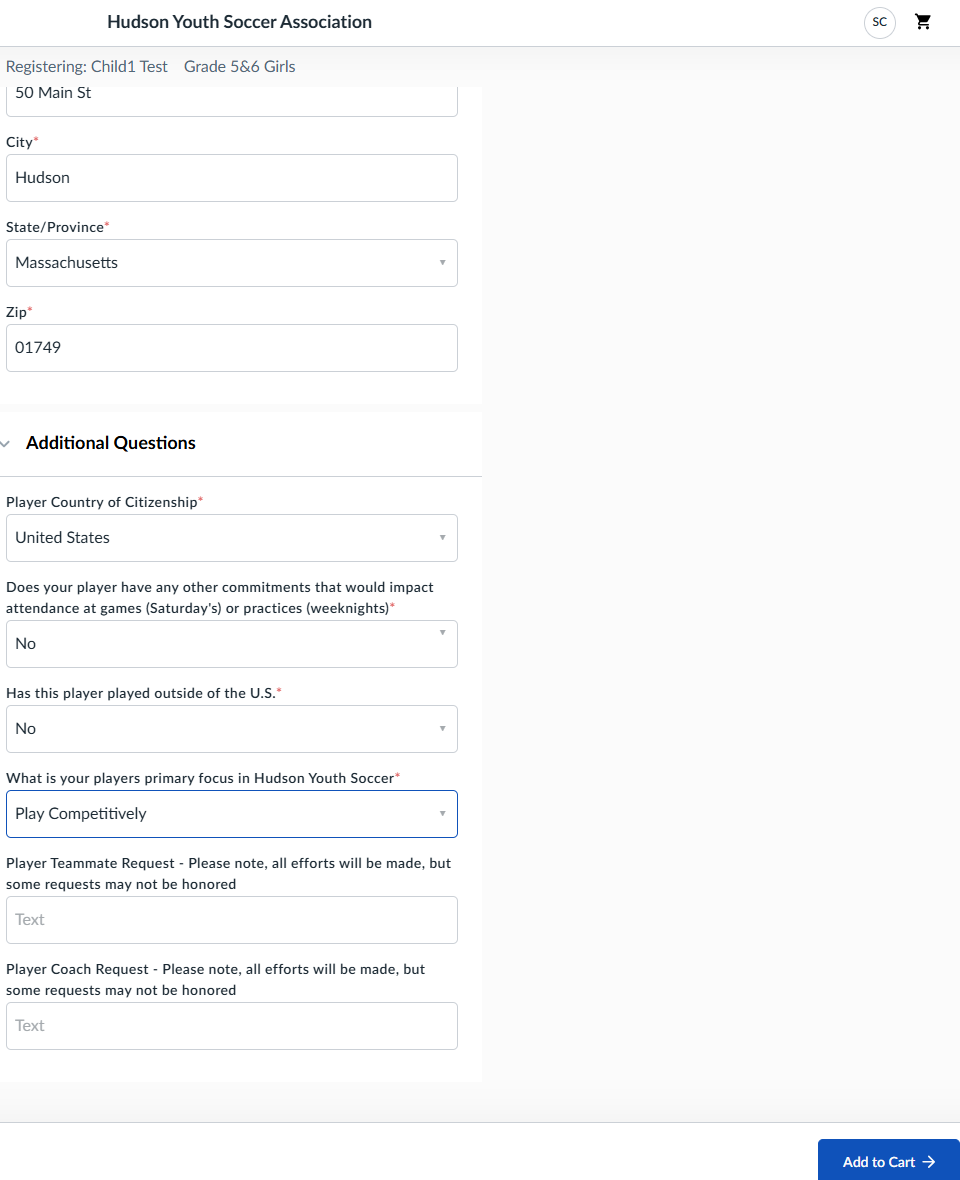
If you have additional players to register select the Register Another Participant button. Please note, to take advantage of our multi-player discount you'll need to register all players at the same time. Early bird (if you're in the early bird window) and multi-player discounts will be applied. Once you've registered all players, select Check Out on the bottom right.
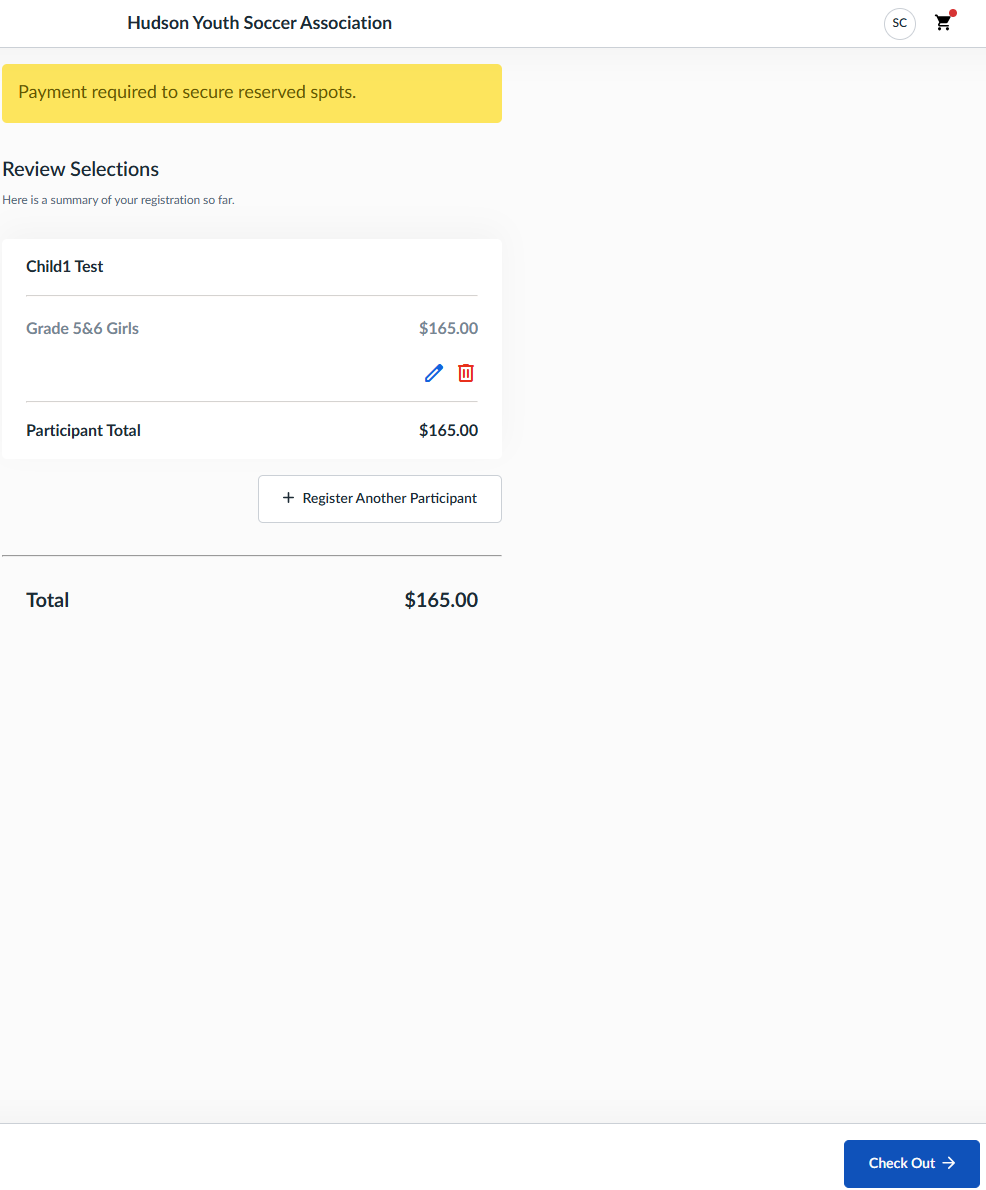
You'll need to accept the agreements for Massachusetts Youth Soccer Association and Hudson Youth Soccer Association. Once you've digitally accepted them all, select Next on the bottom right.
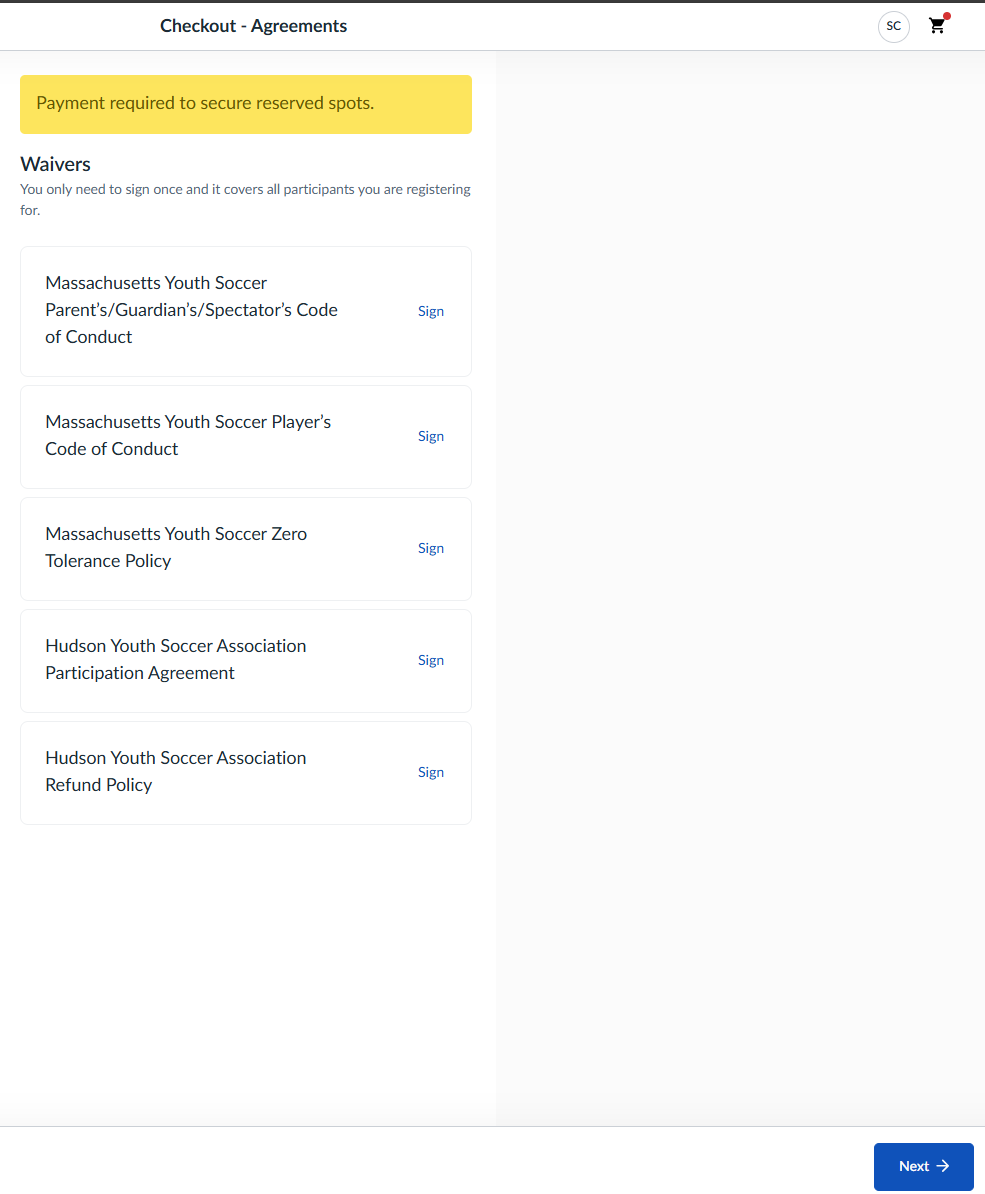
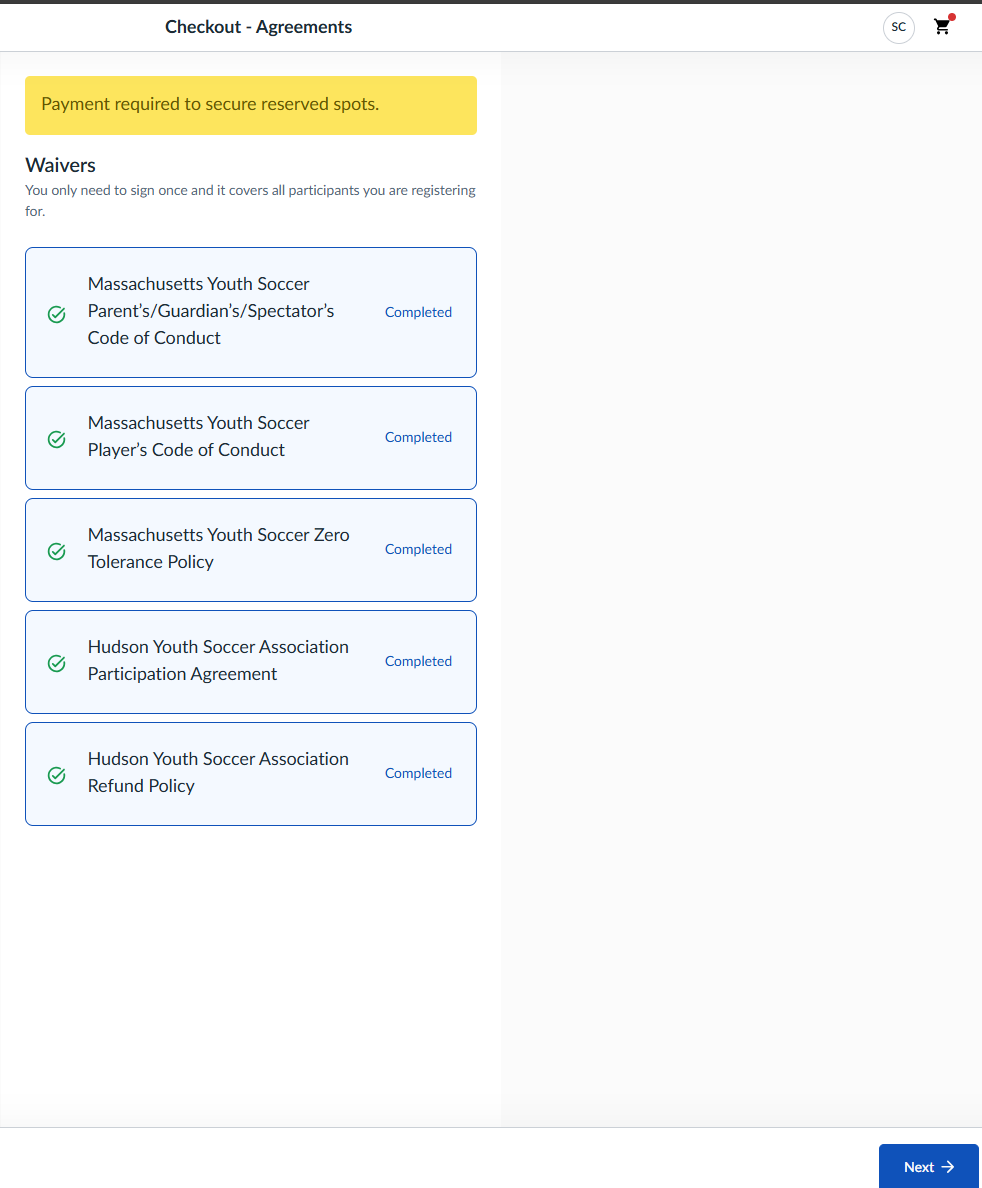
Here you'll select either Pay in full or select our payment plan. The payment plan is a $25 deposit then 3 more payments every 2 weeks on a Friday. The remaining balance will be divided by 3 and that will be the bi-weekly payment. Once you've made your selection select Next on the bottom right.
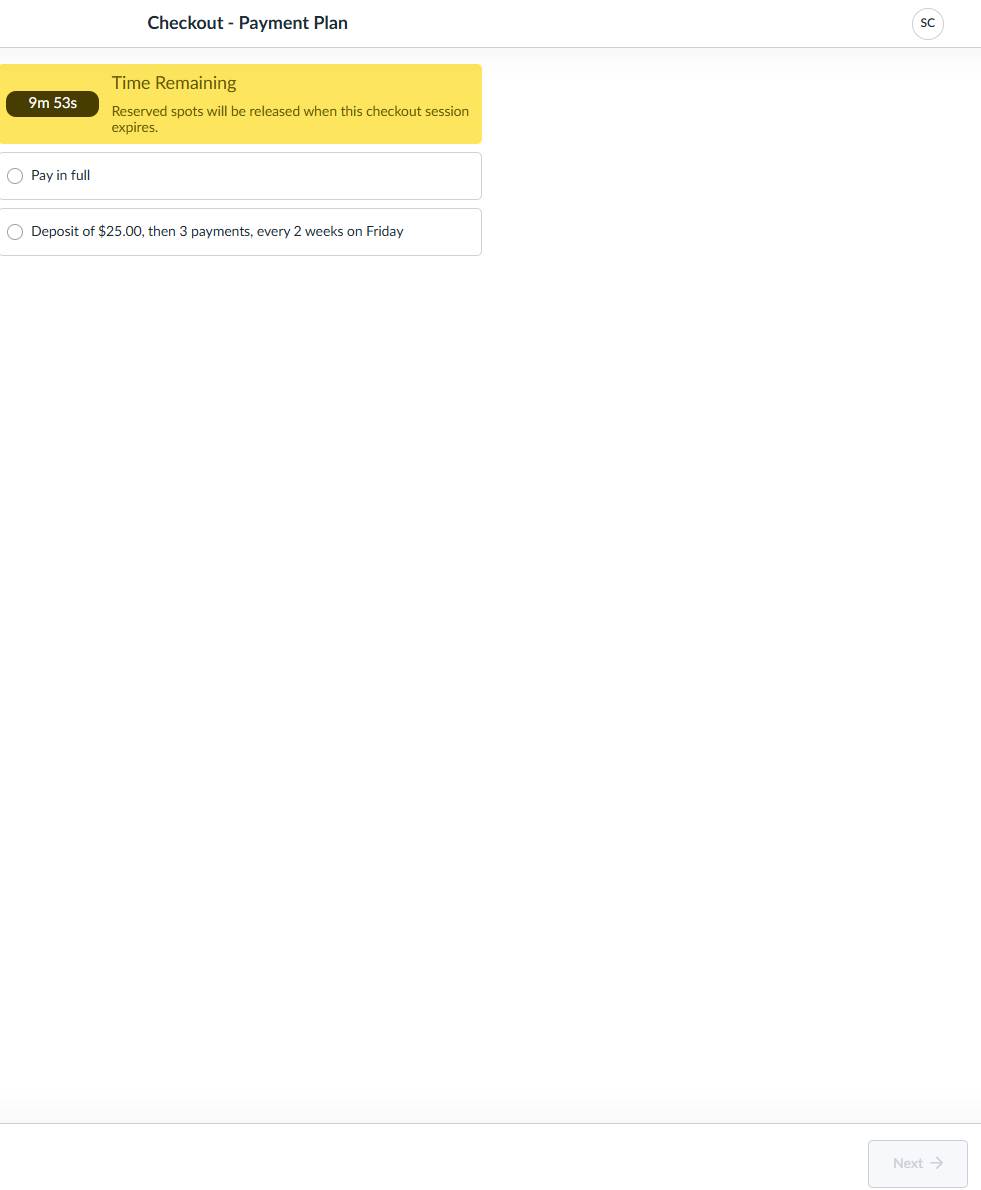
If you'd like to purchase Registration Cancellation Protection or Gap Medical Insurance select Include, if not, select Decline Coverage. Once you've made your selections click Next on the bottom right.
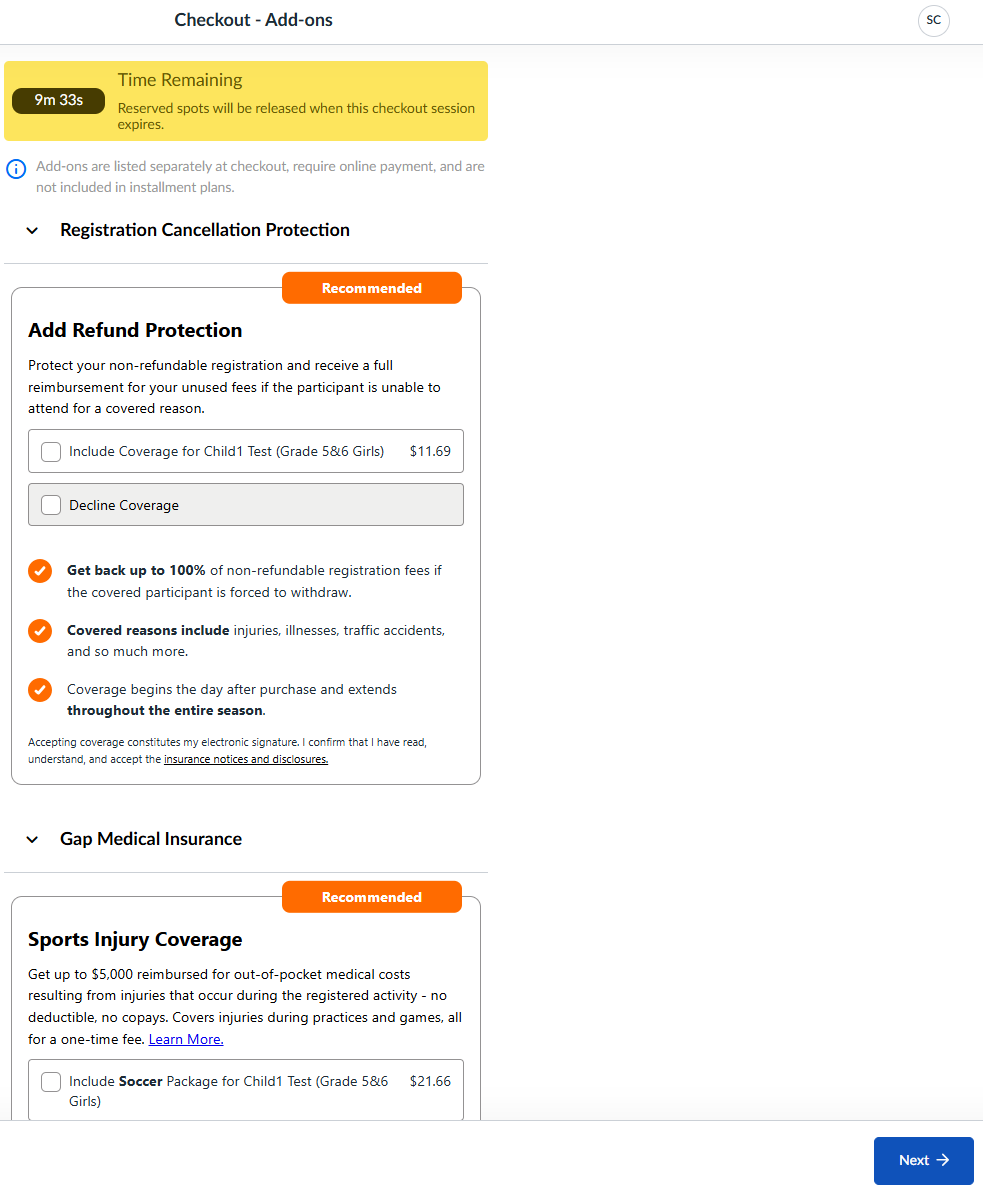
Enter your credit card or bank account information, then select Submit and Pay on the bottom right. You've now completed registration and will receive a confirmation email shortly.